Add a signature to Thunderbird
Step 1. Navigate to https://signature.nomela.com and choose your name:
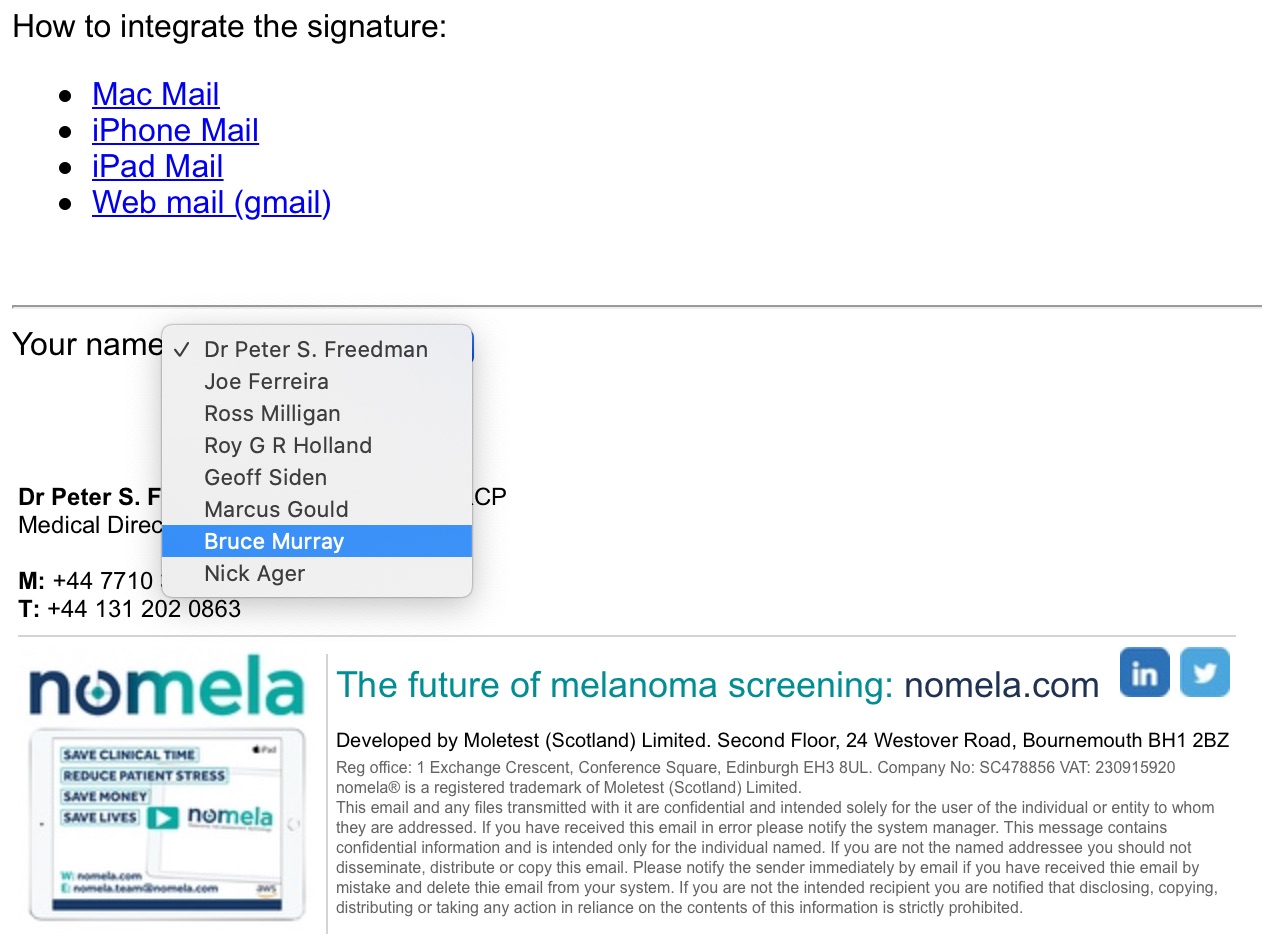
Step 2. Copy your signature. Note on Windows machine the Edit->Copy menu will be in the menu bar of your web browser:
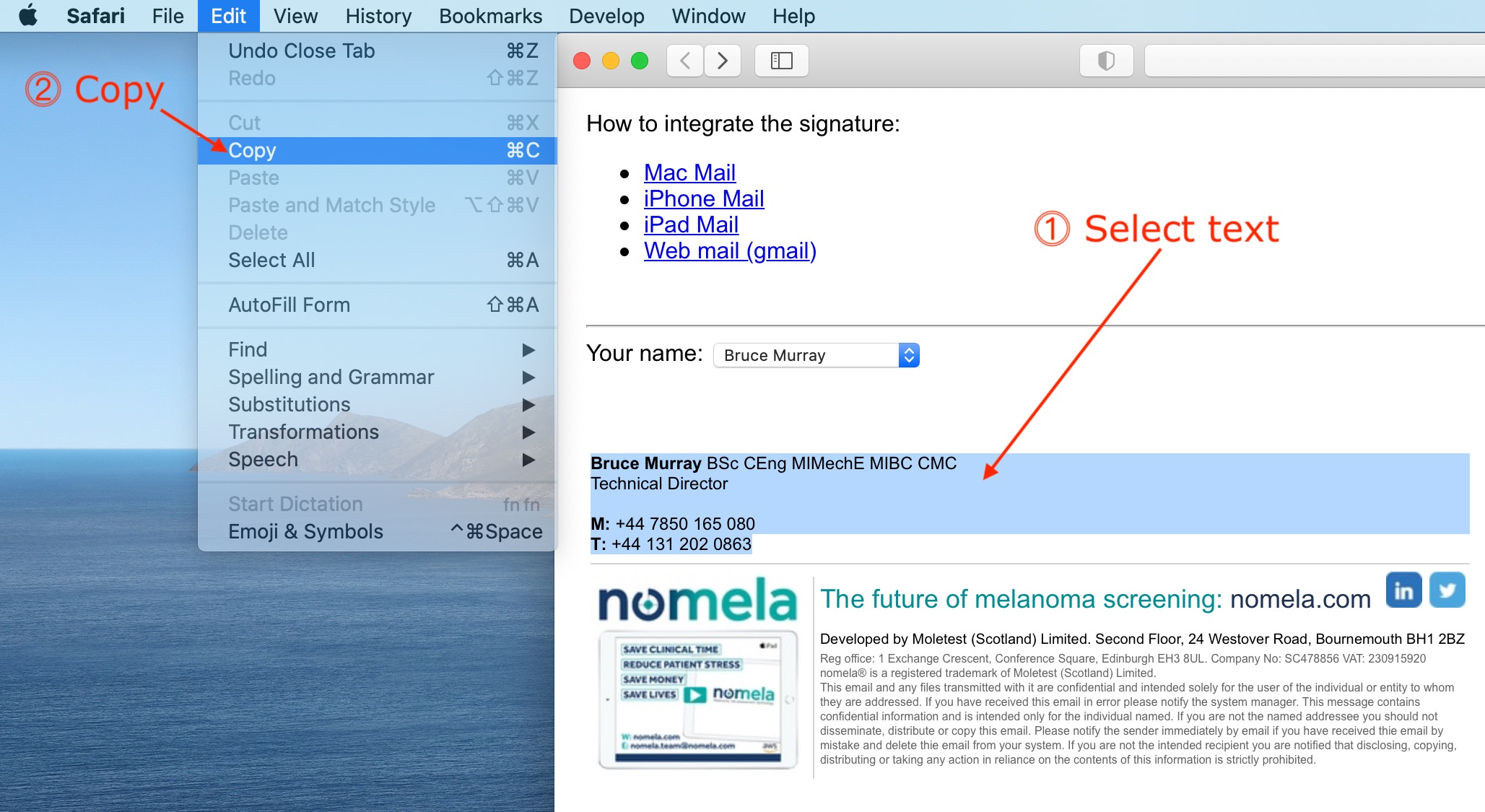
Step3. Follow the instructions here: How to set up email signature in Thunderbird, but only up to step 3. At step 3 paste your copied signature into the signature box in Thunderbird.